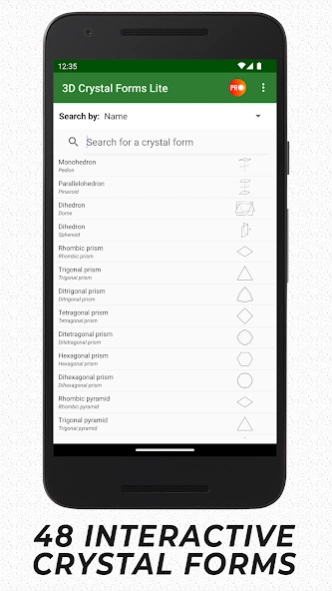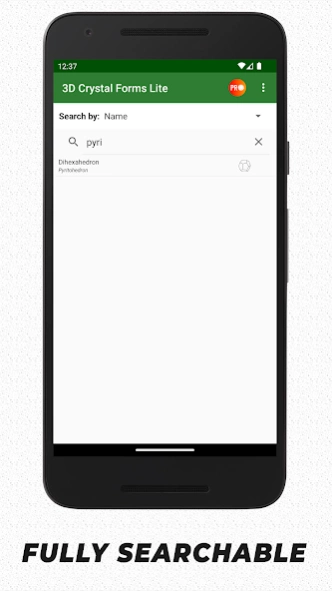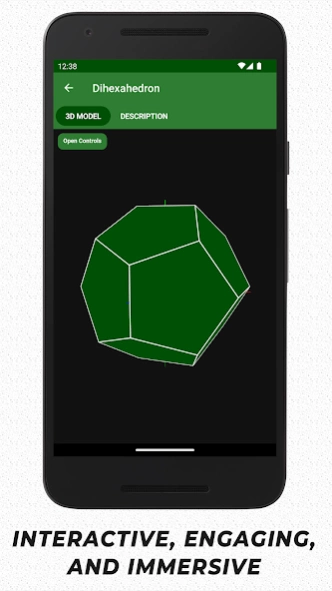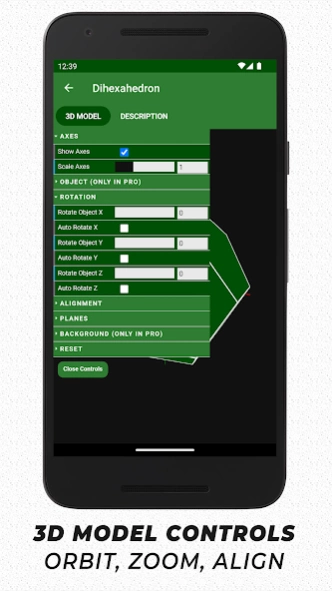3D Crystal Forms Lite 2023.9.1
Free Version
Publisher Description
3D Crystal Forms Lite - All possible 48 crystal forms in one application. An interactive 3D forms.
3D Crystal Forms Lite is a complete android application that is mainly addressed to Earth Science students/geologists/undergraduates as a guide in individual or supervised laboratory work. With the 3D Crystal Forms Lite app users can practice, improve, examine, and explore three-dimensional crystal forms.
Made by a Geologist for Geologists.
All possible 48 crystal forms in one application. A collection of open, closed & isometric interactive 3D crystal forms.
Please consider buying PRO [Ad free] version to support development.
MAIN FEATURES
⭐ The interface is user friendly and very intuitive.
⭐ Orbit, zoom and align around the 3D crystal form.
⭐ Various options for interacting with the 3D crystal forms: show/hide Axes, rotation and autorotation around a specific axis, show/hide symmetry planes, and reset view.
⭐ Fully searchable. You can search by name or by center of symmetry.
⭐ Description for each 3D crystal form.
⭐ Dedicated to earth science students and undergraduates. The 3D Crystal Forms Pro is developed as a guide for laboratory work.
3D Model controls:
🕹️ Move camera: 1 finger drag
🕹️ Zoom: Pinch in/out
About 3D Crystal Forms Lite
3D Crystal Forms Lite is a free app for Android published in the Teaching & Training Tools list of apps, part of Education.
The company that develops 3D Crystal Forms Lite is farcraft. The latest version released by its developer is 2023.9.1.
To install 3D Crystal Forms Lite on your Android device, just click the green Continue To App button above to start the installation process. The app is listed on our website since 2023-09-12 and was downloaded 49 times. We have already checked if the download link is safe, however for your own protection we recommend that you scan the downloaded app with your antivirus. Your antivirus may detect the 3D Crystal Forms Lite as malware as malware if the download link to com.crystallography.crystal3d.forms.lite is broken.
How to install 3D Crystal Forms Lite on your Android device:
- Click on the Continue To App button on our website. This will redirect you to Google Play.
- Once the 3D Crystal Forms Lite is shown in the Google Play listing of your Android device, you can start its download and installation. Tap on the Install button located below the search bar and to the right of the app icon.
- A pop-up window with the permissions required by 3D Crystal Forms Lite will be shown. Click on Accept to continue the process.
- 3D Crystal Forms Lite will be downloaded onto your device, displaying a progress. Once the download completes, the installation will start and you'll get a notification after the installation is finished.